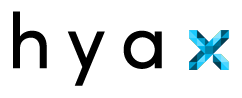Get all our future case studies & guides!
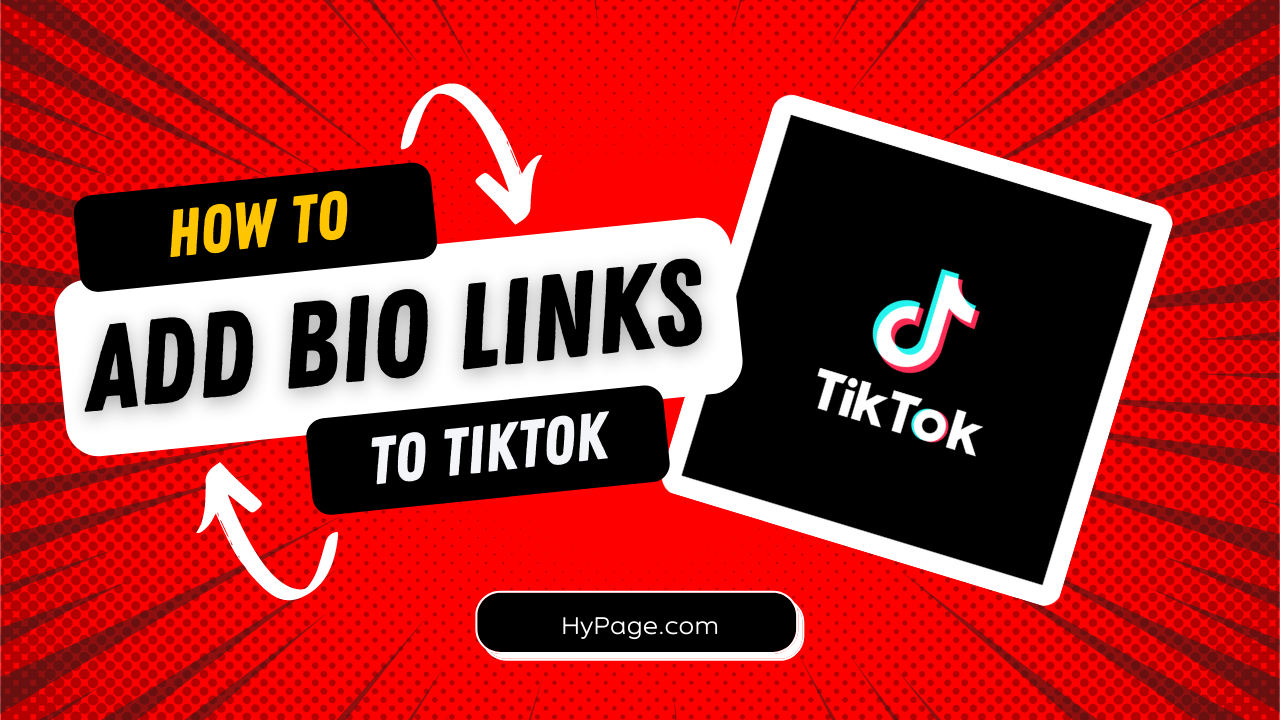
Are you on TikTok?
With over 1 billion active users (and rising), this seems like a rhetorical question.
And if you’re already using the virality potential of the platform, you should make the most of your posts.
Specifically, you should use your TikTok profile to promote your personal brand or business.
This means adding a clickable link to your TikTok bio.
Is this possible? Yes.
But how to do it? Stay put and find out.
Can You Add a Link to TikTok Bio?
You can add a link to your TikTok bio by simply going to your TikTok profile and tapping the Edit profile button.
Then tap the Add bio to your profile next to the Bio section.
Here you can paste any link, or even have multiple links appear under your profile.
But there’s a catch.
TikTok won’t allow you to paste clickable links here. Meaning your profile visitors can’t have that one touchpoint required to land on your desired website.
If you want to add a more intuitive, clickable link, there’s a bit of work you need to do.
How to Add a Link to TikTok Bio?
To add a clickable link to your TikTok bio, you'll have to change your personal account to a business account.
And no, you don't actually need to own a business to have a business account. Nor do you need to pay anything.
Moreover, you can always switch back to a personal account without a hassle.
Keep reading and you'll be good to go.
Step 1: Switch to TikTok Business Account
Switching to a business account is quite simple on TikTok. Here's what you have to do:
Launch the TikTok app and tap the hamburger icon on the top-right corner.
Select the Manage Account option under the ACCOUNT section.
Tap the Switch to Business Account under Account Control.
Follow the process on the screen to switch to the business account
After you've chosen your industry your TikTok account is ready to get its clickable link.
Tip: If you ever want to reverse this process, just follow the above process 1-2 and select Switch to private account. That easy.
Step 2: Add a Link to Your Tiktok Profile
Switching to a business account will add a bunch of new features to your user profile, including a clickable link field.
Here's how to do it:
Open your TikTok app and tap Edit profile under your image.
Tap Add a website to the right of the (new) website field.
Tap Save at the top right corner.
And there you have it! Your biolink will display underneath your profile picture for easy access.
Tip: A business account allows you to add your email as well. On top of already available YouTube and Instagram links, and newly added websites, you have your gateways sorted.
What's the Difference Between a TikTok Personal and Business Account?
As you see, your TikTok business account is completely free and easy to set up.
It also allows you to accurately track data of your posts, reach the right audience, and grow your business or personal brand.
All this makes your marketing efforts possible. On top of that, TikTok business grants you access to creator tools and ads manager. All tools essential to promoting your thing.
But then again, if it's all so sweet, why aren't all TikTok accounts converted to business by default?
Well, there are a few reasons.
First up, a business account is not private and your posts will be visible to anyone on the platform. Of course, that will depend on your chosen industry and the engagement of your posts.
Second, your business account requires much more responsibility. You have to be extra careful about what you post or else you risk your account getting penalized.
Also, you can only use audio licensed for commercial use so you're a bit stripped of choice.
Is there a Way to Add Multiple Links In Bio?
TikTok doesn't allow adding more than one link in bio.
You can fill out the Instagram and Facebook links, and add an additional (but unclickable) link in your bio description.
The lack of links is a common issue for creators, influencers, and entrepreneurs who would prefer driving their audience to multiple destinations.
Some of them include a merchandise store, a link to accept donations, some notable features or pieces of content, a streaming platform, a blog, etc.
In that case, a single link in your bio will just not suffice.
So how can you deal with such limitations?
Simple! Just use a biolink tool like Hypage.
(Here's an example brand and their complimenting HyPage link that has been placed on their Instagram and TikTok - https://hy.page/nastee from the store Nastee)
Use Hypage to Manage Multiple Biolinks
Hypage is a simple yet powerful free tool that allows you to manage various links on one micro landing page.
By linking your TikTok account to Hypage, your one clickable link can turn into a "hub" for all your essential web destinations.
But that's just the beginning.
Hypage is more than just a simple biolink tool. It's also a one-stop-shop to receive donations, start memberships, collect emails, and much more.
That way you can link your entire enterprise to your TikTok profile while bypassing the single link in bio.
Hypage turns your single biolink into a micro landing page.
How to Connect Hypage Profile to Your TikTok Account
Connecting your Hypage in TikTok consists of two parts.
First, you need to create and set up your free Hypage account. Then, you need to add your unique Hypage link to your Tiktok bio.
So let's start.
Step 1: Create Your Hypage account
You can create a HyPage account faster than you’d say recurring revenue. 😉
Just visit the Hypage website and click Sign Up For Free.
Follow through the setup process to create your free account.
As simple as that!
Step 2: Design Your Biolink Page
Now comes the fun part.
When you’ve got your account sorted, you can simply move on to designing your powerful micro landing page.
By using a simple drag and drop editor you can add all elements to make your page sweet and compact.
Embed code, embed links, content snippets, and more all fit seamlessly and allow you to create an out-and-out UX.
After you’ve finished with the design, you can preview your page and tweak it until it looks perfect.
What’s best, the tool allows you to add as many links as you want. Launching a new product? Add a link. Have a new podcast episode? Put it at the top of your landing page.
The possibilities are endless.
Step 3: Add Hypage Link to Your TikTok Profile
Once you’ve set everything up and got our Hypage link, it’s time to put it to action. And by action, we mean your TikTok profile.
Usually, you’ll set up your bio link path while you’re setting up your account.
But In case you’ve forgotten your link, you can check it by clicking the View Your Page on the top right side of the designer.
This will open your micro landing page in a separate tab so you can just copy/paste your link.
Add a Hypage link to your bio by simply following the instructions from the beginning of the article.
Step 4: Profit
This step is self-explanatory. You've officially created your micro landing page and it's time to start generating revenue.
Realize Your Biolink’s Potential
As a content creator, you don’t want to miss out on any traffic that leads to your brand.
For that reason, you need to make the most out of your single clickable biolink.
Tools like Hypage can help you supercharge your biolink and transform it into your business operation.
So don’t hesitate. Make that one clickable biolink count.
Want More Awesome Guides & Content? .....
What is Hyax?
Hyax allows creators to monetize their content, whether its through courses, digital downloads, or memberships. Create your storefront with Hyax today, and start making more money as a creator.
Also, check out our other product Hy.page which allows you to monetize your social bio links with ease.
Stay Connected
Sign up for our newsletter to receive the latest content, case studies, data reports & more.